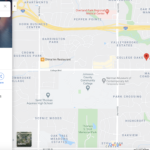Name Pronunciation Feature Available on LinkedIn
LinkedIn’s new name pronunciation feature is now available.
In early July, LinkedIn began rolling out its new name pronunciation feature, which is now accessible for all 690 million users. The feature allows users to record themselves saying their name, to mitigate errors and assist with proper pronunciation.
This feature is optional and can be found in the form of a speaker icon next to a user’s name on their profile. Notably, voice recording is only available through the use of the LinkedIn mobile app but can be heard using either desktop or mobile, according to Search Engine Journal.
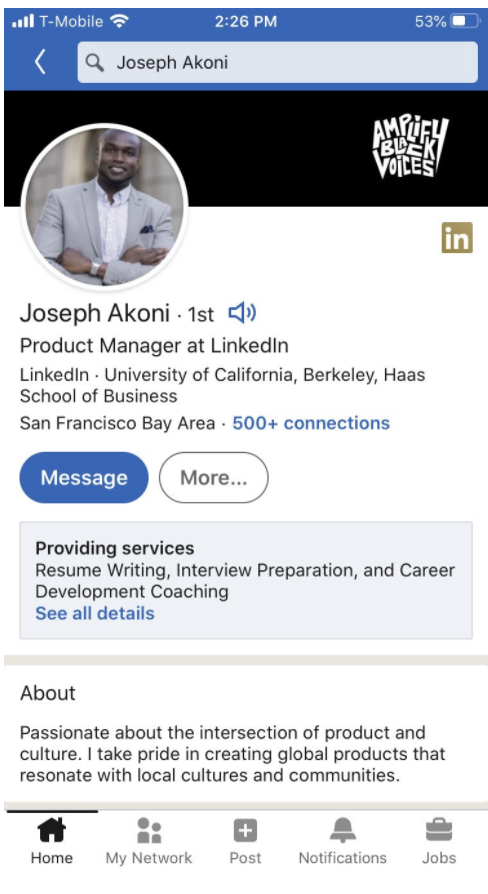
The new feature gives people a total of 10 seconds to state their name. Some critics note that individuals may use the new feature as a potential elevator pitch.
It was created in response to “people who wanted the company to better prepare them for a first meeting or call with new contacts,” according to the Wall Street Journal.
LinkedIn product manager Joseph Akoni helped to develop the feature with the intent of helping users correctly pronounce each other’s names, for a variety of reasons.
In a blog post, Akoni said, “correct pronunciation is not just common courtesy — it’s an important part of making a good first impression and creating an inclusive workplace.” Akoni also deemed himself one of the users that may benefit from the new feature.
“I’ve encountered this personally with my Nigerian middle name — there’s a 99 percent chance someone won’t pronounce it correctly on the first try,” said Akoni.
Voice features and name pronunciation tools are becoming an increasingly common feature among social platforms.
In 2015, Facebook launched a pronunciation guide which gave users the option to express their names though phonetic spelling. More recently, Twitter was accused of ignoring deaf users when it rolled out voice tweets.
LinkedIn said the company is “working to build in accessibility features,” according to the Wall Street Journal.
In addition to correctly pronouncing a new colleague’s name, this feature could allow users to add a personal touch to their profiles. For instructions on how to add this feature to your profile, see the instructions below.
Steps:
- Open LinkedIn through the mobile app
- Click profile picture then “view profile”
- Click “record name pronunciation” OR click the pencil icon to edit
- Click and hold the recording button
- Click “use”
- Click “save”
Notes:
- Must be under 10 seconds
- Can edit and retake the recording
- Be sure you have the latest version of the LinkedIn installed
- For further information regarding sharing your name, see LinkedIn’s instructional page.
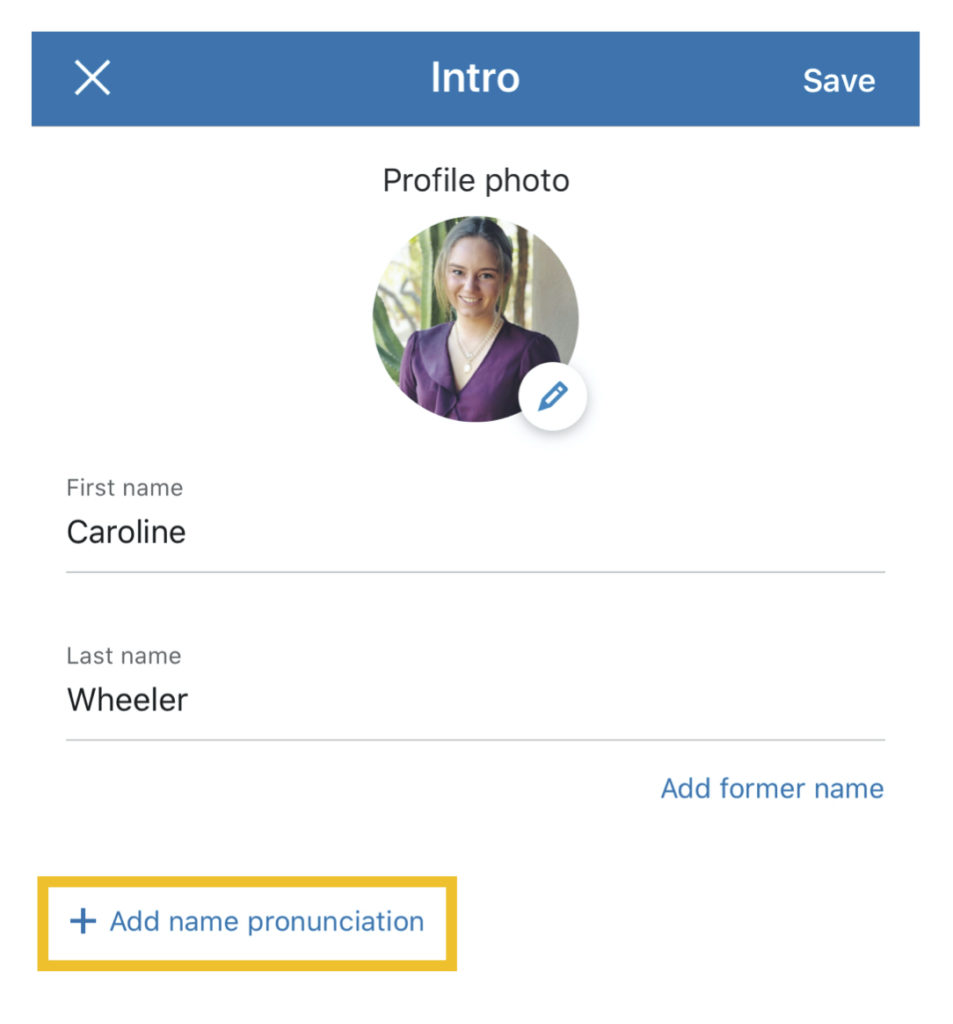
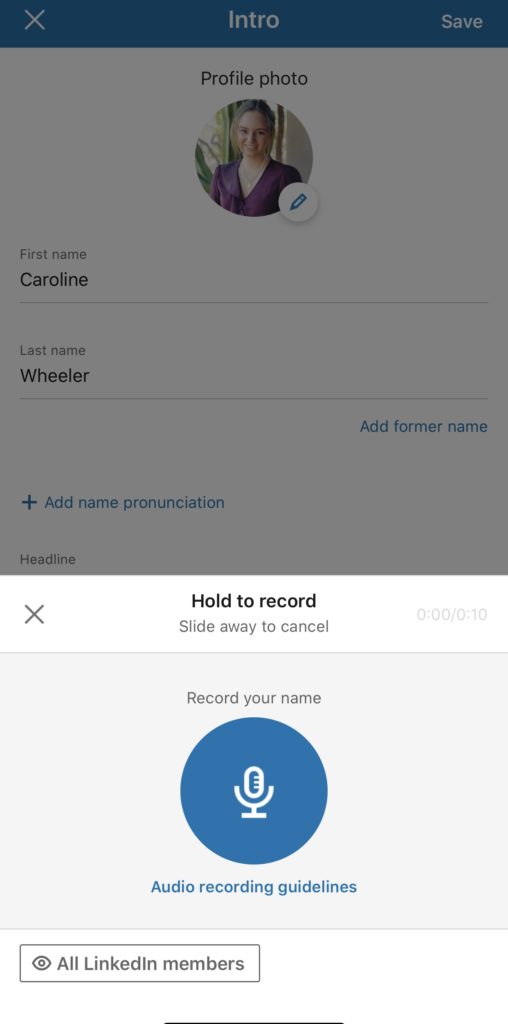
If you need support with your social media accounts, feel free to contact us at 913-428-9508. We would be happy to support you and your business by helping you stay informed and well prepared to maximize your social media performance.