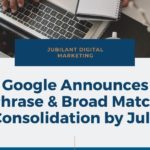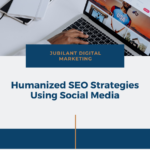If you’re wondering why you’re seeing changes in your Google Ads account that you didn’t make, you’re likely not alone. Your account may be opted into allowing Google to automatically apply recommendations.
In May 2019, Google launched a beta that offered clients the opportunity to opt into allowing Google to auto-apply suggestions. Over time, Google has opened up its AI-driven improvements, which began with adding ad units to text ad groups, to now offering 35 options related to auto-applied recommendations, according to Search Engine Land. These changes are applied based on optimization score.
Why does this matter now?
Such changes are catching advertisers off guard, and to make matters more complicated, it can be difficult to find where the changes are coming from if they’re not aware of Google’s auto-applied changes. Although this option technically became available in 2019, many advertisers are finding that it has just now started to affect their accounts and sometimes without warning. While allowing Google to automatically apply recommendations may sound like a good idea in practice, it means that Google can make drastic changes to accounts.
Pros and cons of Google Ads auto-applied recommendations
If advertisers do not opt-in, they will still be able to see Google’s suggestions via the Recommendations tab. So, one positive note is that they will not miss out on information and can use it as they see fit.
One of the most difficult aspects of Google Ads auto-applied recommendations is knowing if an account has opted to allow recommendations to be automatically applied. Paid search managers can see if, when and what Google has auto-applied to their account through change history in Google Ads. When these changes are made by Google, the user will be “recommendations auto apply-beta” instead of a general user’s email address. What users cannot see in the interface is what the account is opted into – which is where the separate control center comes into play. Paid search managers must go to a separate control center to access that information.
Some options that may be worth looking into include using optimized ad rotation, creating new versions of your ads and removing non-serving keywords. Although, nearly all options for allowing Google to automatically make changes within an account should be used with caution.
Best practices for allowing Google to auto-apply recommendations
Although this can be a beneficial tool, it can also drastically change campaigns, for better or worse. Therefore, it is important to keep a close eye on the changes that are made. “One could argue that the less complex an account is, the fewer checkboxes should be checked,” according to Search Engine Land. In other words, accounts that are more straightforward to manage should not allow Google as many options for making changes.
Changes we’ve seen in our campaigns
According to Google, you can opt-out of all suggestions and recommendations, but some paid search managers have found this to not always be the case. Google also says that recommendations “will not increase account-level budgets or reallocate budgets between existing campaigns.” Yet in our experience, we have seen budgets adjusted through Google’s auto-applied changes.
Other changes we’ve seen include taking old and paused campaigns live, adding or removing keywords in bulk, changing bid strategies, adding Google partners traffic and more. Given the extreme nature of these changes, we encourage all paid search managers to closely watch their accounts. To check if your account has opted into auto-applied suggestions, you’ll need to go through a separate dashboard, linked here.
At Jubilant Digital Marketing, our paid search management team performs daily, routine checks on each of our client’s accounts, which is why we were able to immediately notice even the smallest changes that were made by Google Ads auto-applied recommendations. If you need assistance managing your paid search campaign, contact us or give us a call at 913-246-5800. We would be happy to help you make the most of your paid search campaign to ensure it’s running in the most efficient, optimal way possible.